The following article will assist you in changing the contact/billing information of your Hostbility Hosting account.
- Login to your client area.
- To access the Account details page, click the Update button as shown in the following screen capture.
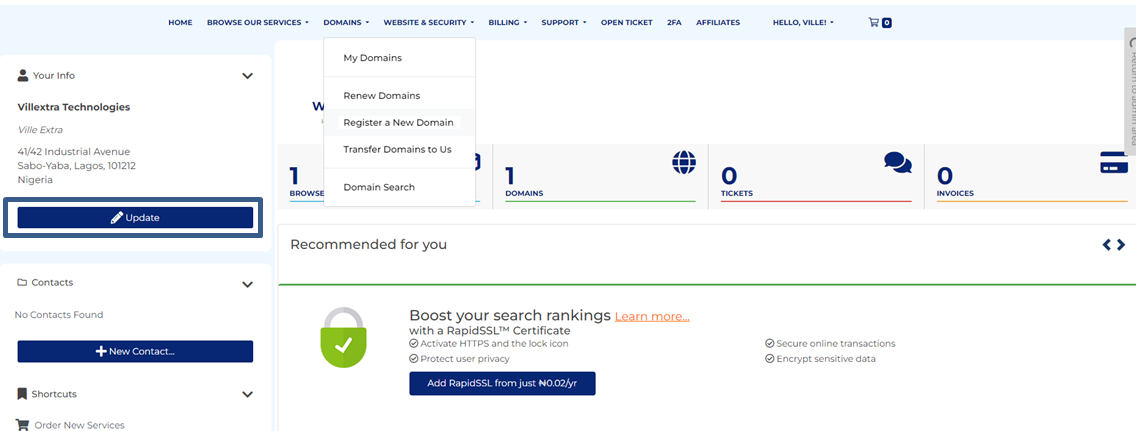
- You can see your name, email address, phone number, etc. Make necessary changes and scroll down the page.
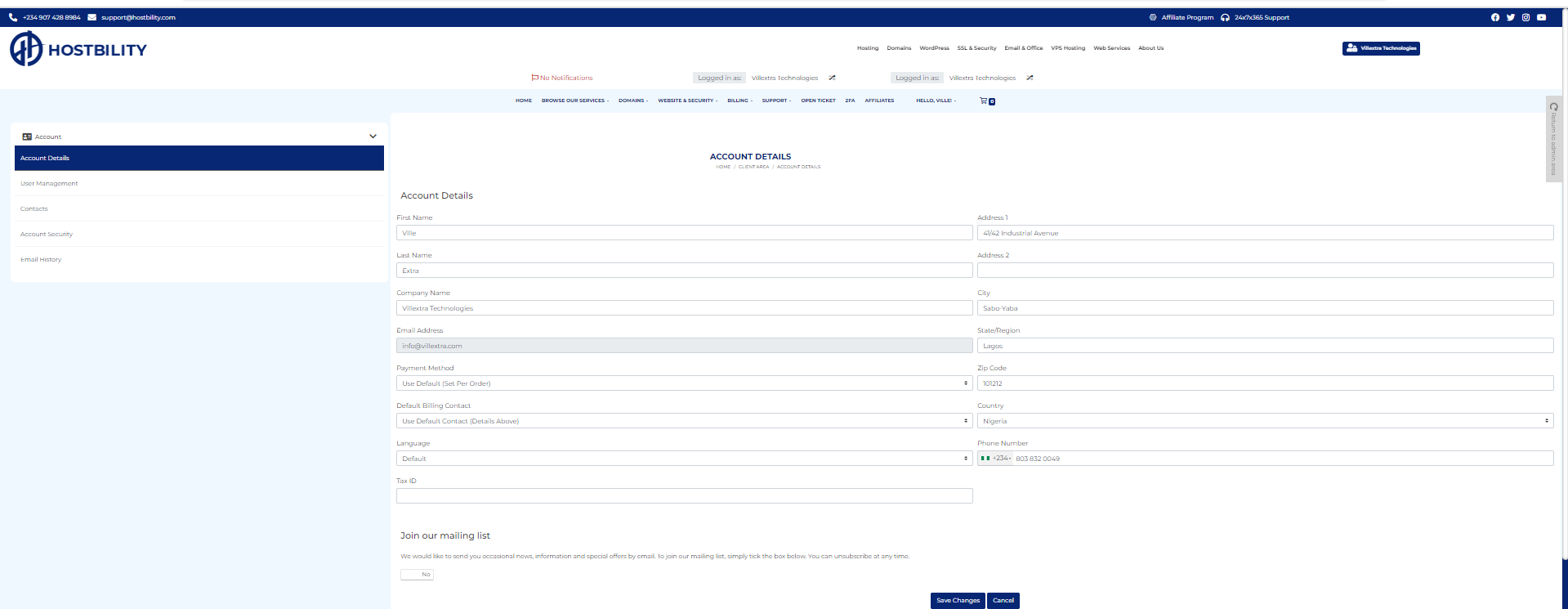
- Once you scroll down the page, you can see the Email Preferences.
All the checkboxes are ticked by default on this page.
If you untick any one of them, you will not receive any email related to that option. For example, if you untick the check box for "Invoice Emails - New Invoices, Reminders, & Overdue Notices," you will not receive any email of invoice related to your service.
Also, it is not preferable to untick the checkbox shown in the above screen capture.
If you want to receive regular updates and special offers from AccuWeb Hosting, click on the "Yes" button located under the "Join our mailing list." - Click on the "Save changes" to save the required changes.
If you have updated the email account in the account details, you need to update the email in your profile. Otherwise, you can not log in to the client area with the updated email account. Below are the steps to change the email account in "Your profile" of Hostbility Hosting.
- Login to your client area.
- Click on the Username, then click on "Your profile" from the drop-down.
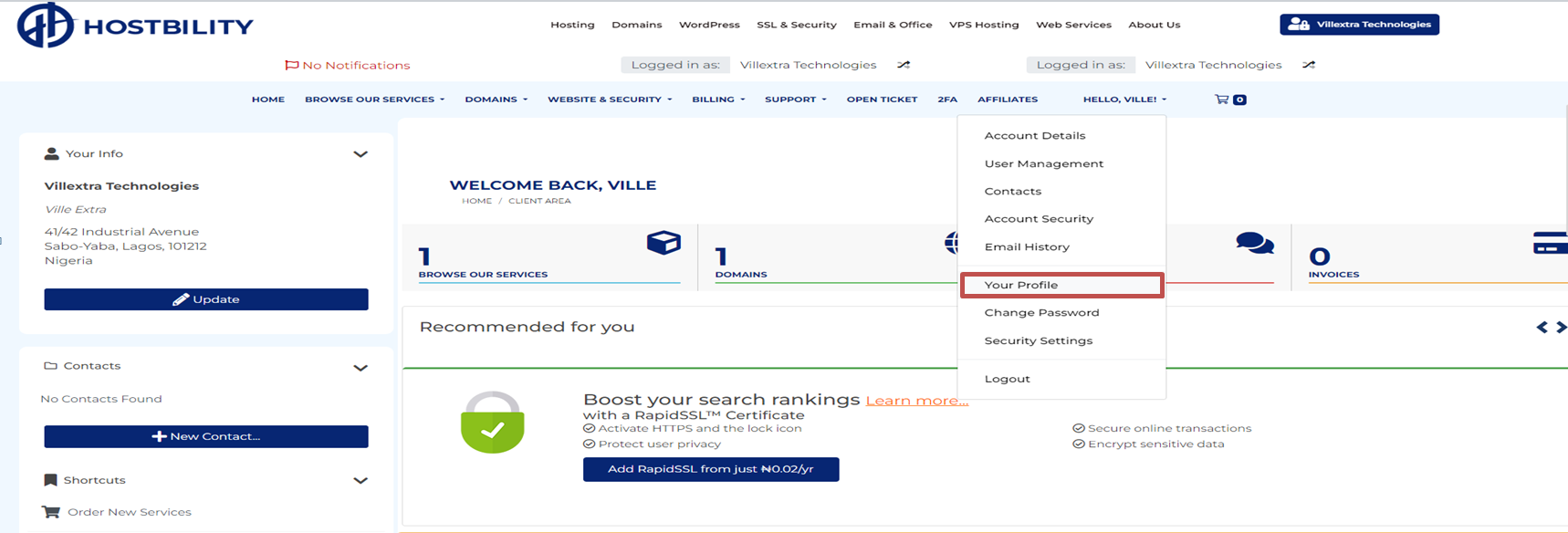
- Here, you need to update the same email address which you have updated in the Account Details.
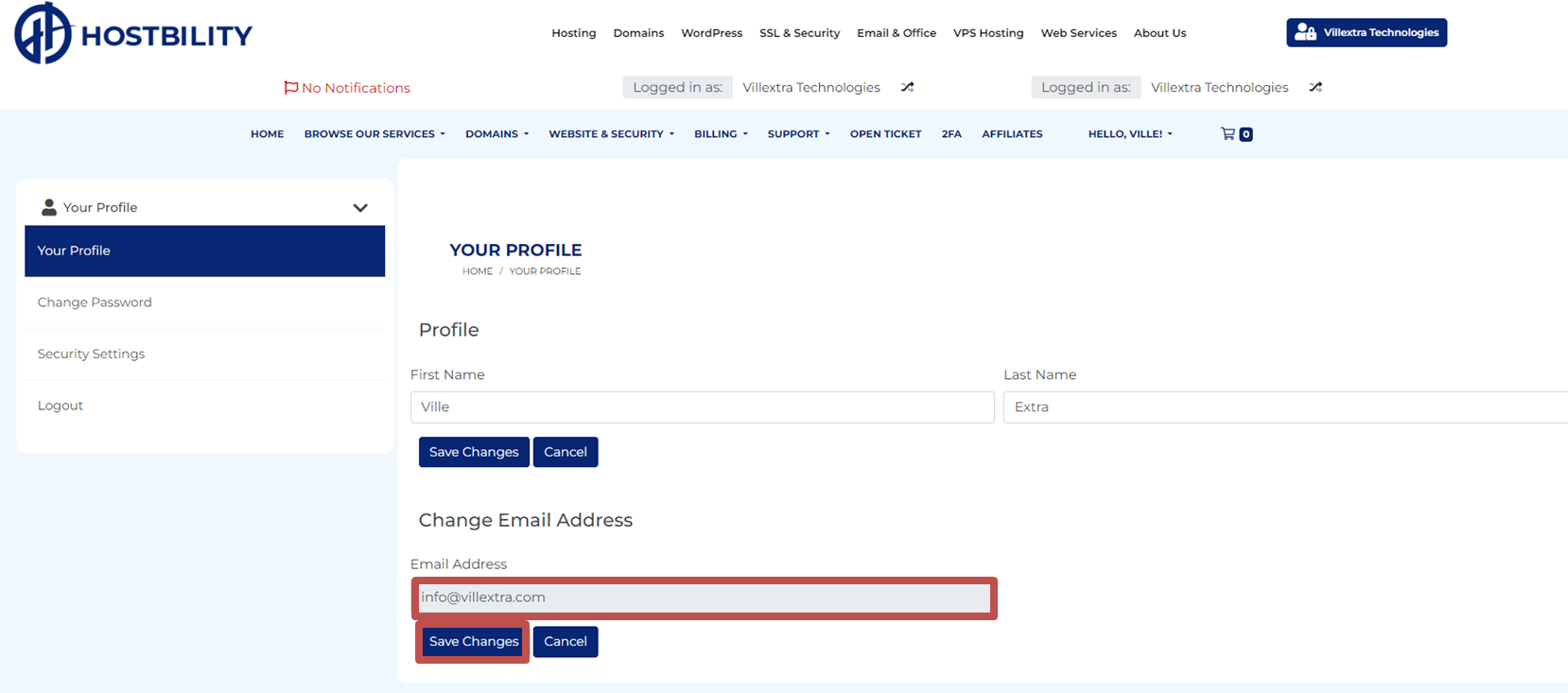
- Click on the "Save changes" to save the required changes.

