In order to check the services and hosting package details, you will need to log in to your client area.
- Click on Services menu and choose My Services option
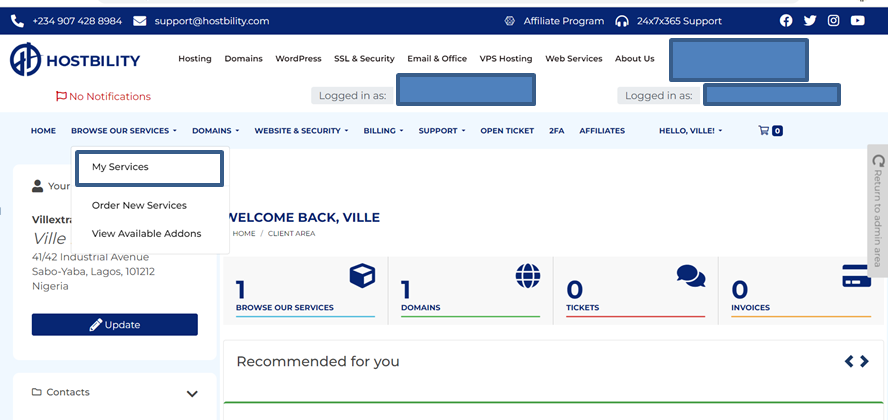
- You will be redirected to My Products & Services page. In this page, you can review all your hosting services and its status, which you have registered in this account.
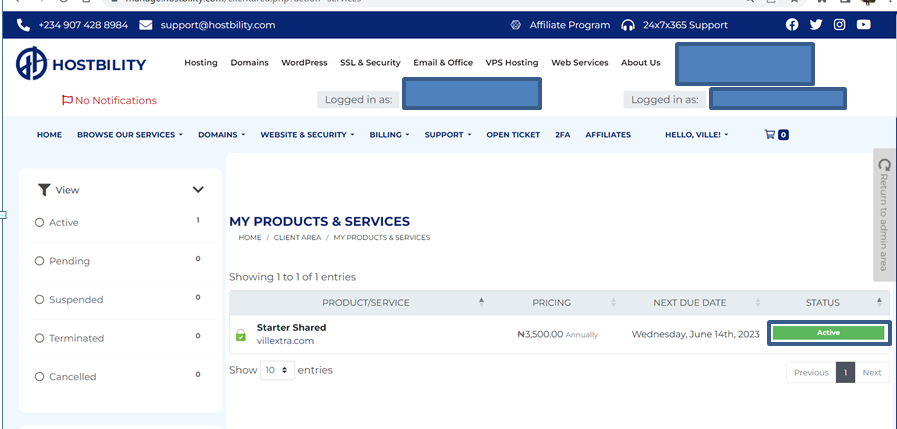
- To view more details of any hosting package, click on Active button
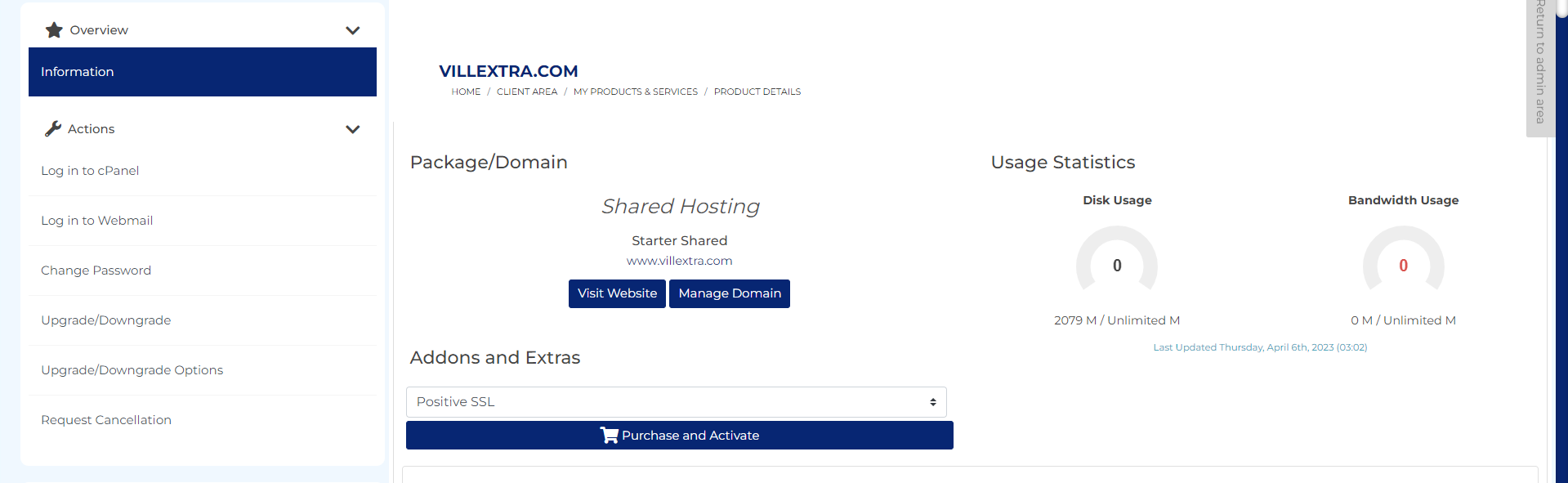
- Here, you can review the following information of selected hosting package:
- Registration Date
- Name of Product/Service with its current status
- Billing Cycle
- Recurring Amount
- Next Due Date
- Payment Method etc.

